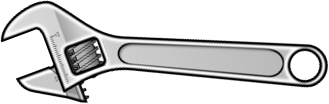How to open buffers into windows.
I use splits a lot, and I tend to create a split first, then load a buffer into it. It'd be quicker if I got in the habit of using these ways which do both with one command. This table boilings down the available mappings by what are most useful.
| From where | Open in prev window | Open in vertical split | Open in horizontal split | Open in preview | Open in tab |
|---|---|---|---|---|---|
| buffergator | <CR> |
s, <C-V> |
i |
go |
t, <C-T> |
| commandline | :e[dit] {file} |
:vs[plit] {file} |
:sp[lit] {file} |
:ped[it] {file} |
:tabe[dit] {file} |
| ctrl-p | <CR> |
<C-V> |
<C-CR> |
<C-T> |
|
| nerdtree | <CR> |
s |
i |
go |
t |
| quickfix | <CR> |
<C-W> <CR> ? |
<C-W> <CR> ? |
||
| rails plugin | :A |
:AV |
:AS |
:AT |
|
| tags | :tj[ump] {ident}, g <C-]> |
:stj[ump] {ident} |
Alternate-file can use the commandline commands with the special file name of # (like :vs[split] #)