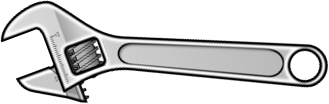Introduction
Once a bunch of plugins are loaded, looking at their default mappings shows a few problems. First they don't follow each others conventions. Some use control characters, some use leaders. Also, they often don't provide mappings to secondary features which I would like to have, like NERDTreeFind, and it can difficult to choose a good mapping.
So I set out to reconceptualize my mappings. This page explains that and lists my maps for reference.
Map namespaces
First of all, I can think of mapping keys as in different namespaces:
<leader>+ keys- Control keys (like
<C-P>for CtrlP) - Alt keys
[and](used by motions)- Ctrl-W window commands
- no-prefix, like
iin normal mode to enter insert mode
The leader space is good because it's a known convention for user maps and vim doesn't define any by default. My leader is ",". A practical issue is left hand keys are easier to type after "," than right hand keys.
Control keys are not so good because vim defines a lot of them and the
namespace is very crowed. Also, some have meaning for terminals like
<C-S> to suspend. My research found that only the following are
safe to use in normal mode:
h, i, j, m, n, p, k.
I couldn't find any maps defined with Alt keys. The drawback I found
is that vim won't see them as <M-X> or <A-X> on OS X. Instead OS X
interprets them as international characters like ñ. But they can be used
if the maps are defined with these characters, like this:
:map œ :echom 'alt q pressed'<CR>
Also on OS X, some alt characters modify the next character, by adding a tilde for example. These are `, e, u, i, n. I also found others that don't seem to work: b, t.
In sum, avoid these:
`, b, e, i, n, t, u
Motion keys are great but should only be used by motions.
Ctrl-W window keys are like <C-W>v which creates a vertical split.
These keys all modify windows. Many keys are already defined.
No-prefix keys are used by vim. I'm not sure if any are available for maps.
map scopes
I haven't needed this for my customizations, but maps can be scoped to a buffer and to a mode like normal or visual.
types of plugins
I can categorize plugin features into a few types:
- motion
- navigation
- text transform (selected with a motion or visual mode)
- window related (I include features which open in a window, like NERDTree)
- fuzzy find
my concept
Here's what I'm going with:
- Window related functions use alt keys.
- Plugins with multiple maps all start with a common prefix. Nerdtree uses
<M-R>as a prefix for example.
Buffergator
Prefix is <M-F>, categories change window, navigate
TODO: I'm missing [b and ]b maps
| map | command |
|---|---|
<M-F> |
:BuffergatorToggle()<CR> |
CtrlP
Prefix is <C-P>, categories are change window, fuzzy find.
| map | command |
|---|---|
<C-P><C-P> |
:CtrlP<CR> |
<C-P><C-U> |
:CtrlPBuffer<CR> |
Easy Motion
Prefix is <leader><leader>, category is motion
| map | command |
|---|---|
,,w |
* :call EasyMotion#WB(0, 0)<CR> |
,,t |
* :call EasyMotion#T(0, 0)<CR> |
,,n |
* :call EasyMotion#Search(0, 0)<CR> |
,,k |
* :call EasyMotion#JK(0, 1)<CR> |
,,j |
* :call EasyMotion#JK(0, 0)<CR> |
,,gE |
* :call EasyMotion#EW(0, 1)<CR> |
,,f |
* :call EasyMotion#F(0, 0)<CR> |
,,e |
* :call EasyMotion#E(0, 0)<CR> |
,,b |
* :call EasyMotion#WB(0, 1)<CR> |
,,W |
* :call EasyMotion#WBW(0, 0)<CR> |
,,T |
* :call EasyMotion#T(0, 1)<CR> |
,,N |
* :call EasyMotion#Search(0, 1)<CR> |
,,ge |
* :call EasyMotion#E(0, 1)<CR> |
,,F |
* :call EasyMotion#F(0, 1)<CR> |
,,E |
* :call EasyMotion#EW(0, 0)<CR> |
,,B |
* :call EasyMotion#WBW(0, 1)<CR> |
Fugitive
Prefix is <leader>g
TODO: add a map to Ggrep which I use most often
| map | command |
|---|---|
,gp |
:Git push<CR> |
,gc |
:Gcommit<CR> |
,gl |
:Glog<CR> |
,gd |
:Gdiff<CR> |
,gs |
:Gstatus<CR> |
,gb |
:Gblame<CR> |
gundo
Categories are opens a window, navigate
| map | command |
|---|---|
<M-G> |
:GundoToggle<CR> |
indent object
Category is motion
| map | command |
|---|---|
aI |
* :<C-U>cal <SNR>61_HandleTextObjectMapping(0, 1, 1, [line("'<"), line("'>"), col("'<"), col("'>")])<CR><Esc>gv |
aI |
* :<C-U>cal <SNR>61_HandleTextObjectMapping(0, 1, 0, [line("."), line("."), col("."), col(".")])<CR> |
ai |
* :<C-U>cal <SNR>61_HandleTextObjectMapping(0, 0, 1, [line("'<"), line("'>"), col("'<"), col("'>")])<CR><Esc>gv |
ai |
* :<C-U>cal <SNR>61_HandleTextObjectMapping(0, 0, 0, [line("."), line("."), col("."), col(".")])<CR> |
iI |
* :<C-U>cal <SNR>61_HandleTextObjectMapping(1, 1, 1, [line("'<"), line("'>"), col("'<"), col("'>")])<CR><Esc>gv |
iI |
* :<C-U>cal <SNR>61_HandleTextObjectMapping(1, 1, 0, [line("."), line("."), col("."), col(".")])<CR> |
ii |
* :<C-U>cal <SNR>61_HandleTextObjectMapping(1, 0, 1, [line("'<"), line("'>"), col("'<"), col("'>")])<CR><Esc>gv |
ii |
* :<C-U>cal <SNR>61_HandleTextObjectMapping(1, 0, 0, [line("."), line("."), col("."), col(".")])<CR> |
Inflector (my plugin)
Prefix is <leader>i, category is text transform
| map | command |
|---|---|
,ii |
:call Inflector() |
janus
| map | command |
|---|---|
<C-W>! |
Kwbd |
,= |
<C-W>= |
,hs |
:set hlsearch! hlsearch?<CR> |
,fc |
<Esc>/\v^[<=>]{7}( .* |
,tw |
:set invwrap<CR>:set wrap?<CR> |
,ul |
:t.<CR>Vr= |
,et |
:tabe <C-R>=expand('%:h').'/'<CR> |
,ev |
:vsp <C-R>=expand('%:h').'/'<CR> |
,es |
:sp <C-R>=expand('%:h').'/'<CR> |
,ew |
:e <C-R>=expand('%:h').'/'<CR> |
,md |
:!mkdir -p %:p:h<CR> |
,cd |
:lcd %:h<CR> |
,L |
mQgewvuQ` |
,U |
mQgewvUQ` |
,l |
mQviwuQ` |
,u |
mQviwUQ` |
,fef |
* :normal! gg=G<CR> |
<F4> |
:set invpaste<CR>:set paste?<CR> |
<D-9> |
9gt |
<D-8> |
8gt |
<D-7> |
7gt |
<D-6> |
6gt |
<D-5> |
5gt |
<D-4> |
4gt |
<D-3> |
3gt |
<D-2> |
2gt |
<D-1> |
1gt |
<D-0> |
0gt |
<D-j> |
]egv |
<D-k> |
[egv |
<D-Down> |
* <C-End> |
<D-Up> |
* <C-Home> |
<D-j> |
]e |
<D-k> |
[e |
<D-[> |
<< |
<D-]> |
>> |
<D-[> |
<< |
<D-]> |
>> |
<D-[> |
<gv |
<D-]> |
>gv |
<Up> |
gk |
<Down> |
gj |
<BS> |
"-d |
matchit
Category is motion
| map | command |
|---|---|
[% |
* v:<C-U>call <SNR>63_MultiMatch("bW", "o") <CR> |
[% |
<Esc>[%m'gv |
[% |
* :<C-U>call <SNR>63_MultiMatch("bW", "n") <CR> |
]% |
* v:<C-U>call <SNR>63_MultiMatch("W", "o") <CR> |
]% |
<Esc>]%m'gv |
]% |
* :<C-U>call <SNR>63_MultiMatch("W", "n") <CR> |
g% |
* v:<C-U>call <SNR>63_Match_wrapper('',0,'o') <CR> |
g% |
* :<C-U>call <SNR>63_Match_wrapper('',0,'v') <CR>m'gv |
g% |
* :<C-U>call <SNR>63_Match_wrapper('',0,'n') <CR> |
my settings
motions
| map | command |
|---|---|
<C-K> |
10k |
<C-J> (aka <NL>) |
10j |
text transforms
| map | command |
|---|---|
,$ |
:call Preserve("%s/\\s\\+$//e")<CR> |
NERDCommenter
Prefix is <leader>c, category is text transform
| map | command |
|---|---|
,cc |
NERDCommenterComment |
,cu |
NERDCommenterUncomment |
| below I use less often | |
,ca |
NERDCommenterAltDelims |
,cb |
NERDCommenterAlignBoth |
,cl |
NERDCommenterAlignLeft |
,cA |
NERDCommenterAppend |
,cy |
NERDCommenterYank |
,cs |
NERDCommenterSexy |
,ci |
NERDCommenterInvert |
,c$ |
NERDCommenterToEOL |
,cn |
NERDCommenterNested |
,cm |
NERDCommenterMinimal |
,c<Space> |
NERDCommenterToggle |
<D-/k> |
NERDCommenterToggle<CR> |
NERDTree
Prefix is <M-R>, categories are change window, navigate.
| map | command |
|---|---|
<M-R><M-R> |
:NERDTreeToggle<CR> |
<M-R><M-F> |
:NERDTreeFind<CR> |
Surround
Category: text transform
TODO: consider using a <leader>s prefix for all of these
| map | command |
|---|---|
cs |
Csurround |
ds |
Dsurround |
gS |
VgSurround |
ySS |
YSsurround |
ySs |
YSsurround |
yss |
Yssurround |
yS |
YSurround |
ys |
Ysurround |
S |
VSurround |
Tagbar
Category is opens a window
| map | command |
|---|---|
<M-A> |
:TagbarToggle<CR> |
unimpaired
| map | command |
|---|---|
<P |
* :call <SNR>99_putline('[p')<CR><'] |
<p |
* :call <SNR>99_putline(']p')<CR><'] |
=P |
* :call <SNR>99_putline('[p')<CR>='] |
=p |
* :call <SNR>99_putline(']p')<CR>='] |
>P |
* :call <SNR>99_putline('[p')<CR>>'] |
>p |
* :call <SNR>99_putline(']p')<CR>>'] |
[<C-L> |
unimpairedLPFile |
[<C-Q> |
unimpairedQPFile |
[<Space> |
unimpairedBlankUp |
[A |
unimpairedAFirst |
[B |
unimpairedBFirst |
[L |
unimpairedLFirst |
[Q |
unimpairedQFirst |
[T |
unimpairedTFirst |
[a |
unimpairedAPrevious |
[b |
unimpairedBPrevious |
[e |
unimpairedMoveUp |
[f |
unimpairedDirectoryPrevious |
[l |
unimpairedLPrevious |
[n |
unimpairedContextPrevious |
[o |
unimpairedOPrevious |
[oc |
* :set cursorline<CR> |
[od |
* :diffthis<CR> |
[oh |
* :set hlsearch<CR> |
[oi |
* :set ignorecase<CR> |
[ol |
* :set list<CR> |
[on |
* :set number<CR> |
[or |
* :set relativenumber<CR> |
[os |
* :set spell<CR> |
[ou |
* :set cursorcolumn<CR> |
[ow |
* :set wrap<CR> |
[ox |
* :set cursorline cursorcolumn<CR> |
[p |
unimpairedPutAbove |
[q |
unimpairedQPrevious |
[t |
unimpairedTPrevious |
[u |
unimpaired_url_encode |
[uu |
unimpaired_line_url_encode |
[x |
unimpaired_xml_encode |
[xx |
unimpaired_line_xml_encode |
[y |
unimpaired_string_encode |
[yy |
unimpaired_line_string_encode |
]<C-L> |
unimpairedLNFile |
]<C-Q> |
unimpairedQNFile |
]<Space> |
unimpairedBlankDown |
]A |
unimpairedALast |
]B |
unimpairedBLast |
]L |
unimpairedLLast |
]Q |
unimpairedQLast |
]T |
unimpairedTLast |
]a |
unimpairedANext |
]b |
unimpairedBNext |
]e |
unimpairedMoveDown |
]f |
unimpairedDirectoryNext |
]l |
unimpairedLNext |
]n |
unimpairedContextNext |
]o |
unimpairedONext |
]oc |
* :set nocursorline<CR> |
]od |
* :diffoff<CR> |
]oh |
* :set nohlsearch<CR> |
]oi |
* :set noignorecase<CR> |
]ol |
* :set nolist<CR> |
]on |
* :set nonumber<CR> |
]or |
* :set norelativenumber<CR> |
]os |
* :set nospell<CR> |
]ou |
* :set nocursorcolumn<CR> |
]ow |
* :set nowrap<CR> |
]ox |
* :set nocursorline nocursorcolumn<CR> |
]p |
unimpairedPutBelow |
]q |
unimpairedQNext |
]t |
unimpairedTNext |
]u |
unimpaired_url_decode |
]uu |
unimpaired_line_url_decode |
]x |
unimpaired_xml_decode |
]xx |
unimpaired_line_xml_decode |
]y |
unimpaired_string_decode |
]yy |
unimpaired_line_string_decode |
coc |
* :set <C-R>=<SNR>99_toggle("cursorline")<CR><CR> |
coh |
* :set <C-R>=<SNR>99_toggle("hlsearch")<CR><CR> |
coi |
* :set <C-R>=<SNR>99_toggle("ignorecase")<CR><CR> |
col |
* :set <C-R>=<SNR>99_toggle("list")<CR><CR> |
con |
* :set <C-R>=<SNR>99_toggle("number")<CR><CR> |
cor |
* :set <C-R>=<SNR>99_toggle("relativenumber")<CR><CR> |
cos |
* :set <C-R>=<SNR>99_toggle("spell")<CR><CR> |
cou |
* :set <C-R>=<SNR>99_toggle("cursorcolumn")<CR><CR> |
cow |
* :set <C-R>=<SNR>99_toggle("wrap")<CR><CR> |
yA |
* :call <SNR>99_setup_paste()<CR>A |
yI |
* :call <SNR>99_setup_paste()<CR>I |
yO |
* :call <SNR>99_setup_paste()<CR>O |
yP |
* :call <SNR>99_setup_paste()<CR>i |
ygI |
* :call <SNR>99_setup_paste()<CR>gI |
ygi |
* :call <SNR>99_setup_paste()<CR>gi |
yo |
* :call <SNR>99_setup_paste()<CR>o |
yp |
* :call <SNR>99_setup_paste()<CR>a |
ZoomWin
Category is opens a window
| map | command |
|---|---|
<C-W><C-M> |
:ZoomWin<CR> |
Notes
How to see all mappings
:redir > maps.txt
:silent map
:redir END
:e maps.txt