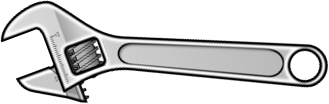This is a continuation of my cheat sheet. Here are descriptions of the way I use some more vim features.
Also see Vim Cheat Sheet Part One.
command line
:help cmdline-editing
The most useful trick is opening the Command line window. See :help cmdline-window
In the command-line window the command line can be edited just like editing text in any window. It is a special kind of window, because you cannot leave it in a normal way.
Press <C-f> to edit the command line text in insert mode.
Opening buffers
| Open in prev window | Open in vertical split | Open in horizontal split | Open in preview | Open in tab |
|---|---|---|---|---|
:e[dit] {file} |
:vs[plit] {file} |
:sp[lit] {file} |
:ped[it] {file} |
:tabe[dit] {file} |
helpgrep
See :help :helpgrep
Greps through the help and builds a quickfix list of matches. Works better than :help when trying to find something without knowing its name. Or when there's a name conflict. If neither work just google it.
record
See :help complex-repeat
Since recording a macro is kinda simple, I'll omit that. The biggest thing to remember is how to edit a recorded macro:
- First record the macro using qq
- Type
:let @q='Then<C-R><C-R>qwhich will insert the text under the cursor (see:help c_CTRL-R_CTRL-R) - Edit the text
- Close the quote and press enter
Note: <C-R><C-R> can also be used in the command line window.